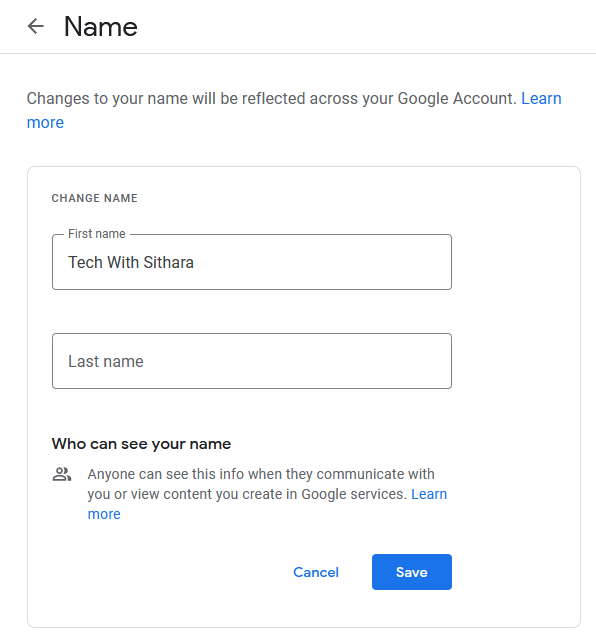How to Change Your YouTube Channel Name 2021
YouTube is the number one video sharing platform in 2021 and it’s growing rapidly with new contents. Daily more and more content creators are coming up with great ideas and it’s full of knowledge. If you are a content creator and if you wanna change your YouTube channel name then this is the article for you. You will have to change the Google Account Name to change your YouTube channel name, Reason is YouTube is showing the Google Account Name as the channel name. Once you changed the Google Account Name it will effect for all other google related services such as Gmail. So once changed, the new Google Account Name will be shown in every service your account is associated with.
Click on the User Account and go in to Settings
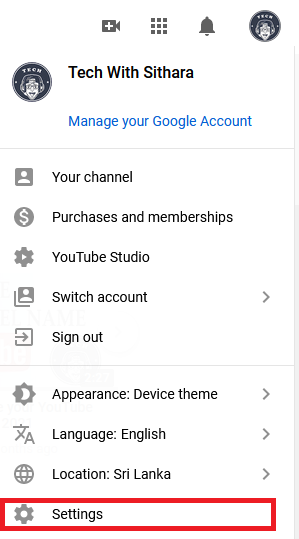
Once navigated to the Settings menu, click on View or Change your Google Account Settings
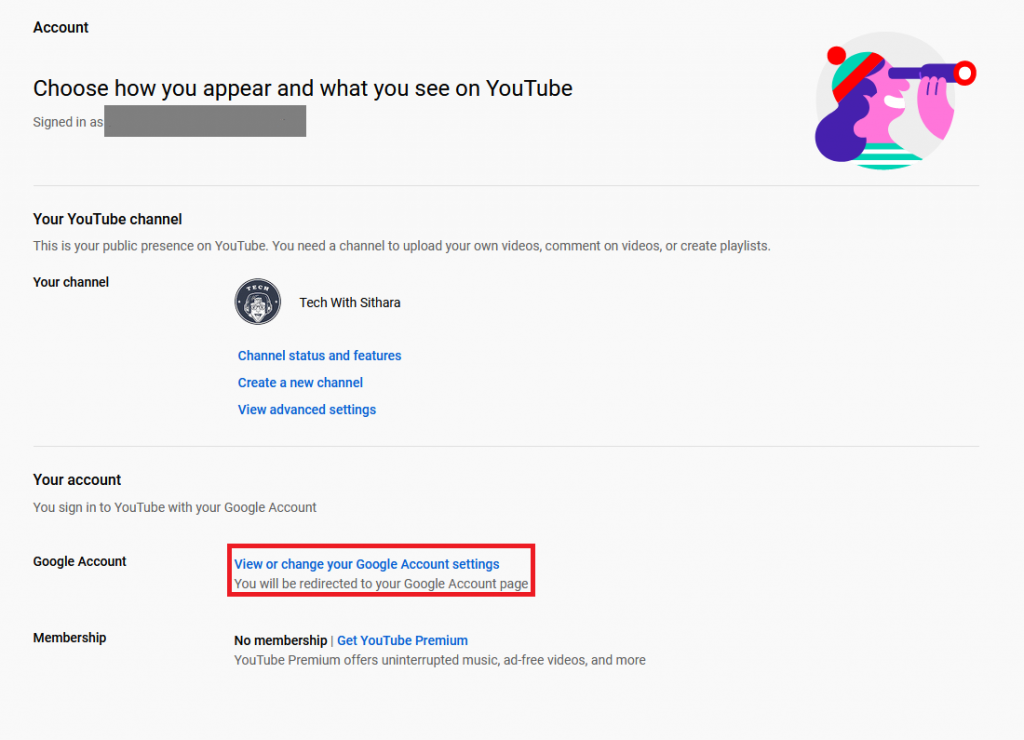
From the navigated screen click on Persona Info and you will be able to see under the Basic Info there is a section for name field. Click on the Name field section.
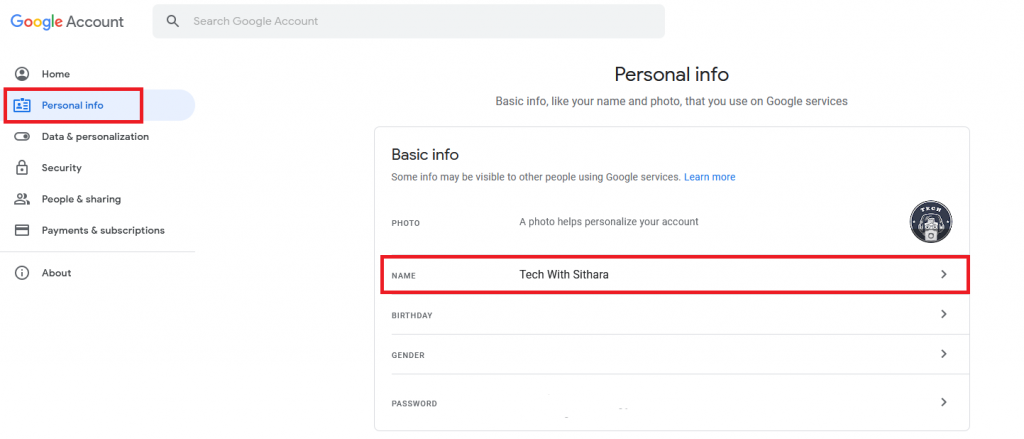
From here change the Google Account Name and once you hit the save it will change the Google Account name to the new one.